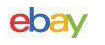When you click on links to various merchants on this site and make a purchase, this can result in this site earning a commission. Affiliate programs and affiliations include, but are not limited to, the eBay Partner Network.
Price: $109.88
Key Features:
1. This car player adopts 10.1" screen with 1024*600 resolution for HD images and videos.
2. Support stereo FM radio function, keeping you informed of the latest news around the world.
3. Smart Bluetooth connection for hands-free calling and wireless music streaming.
4. Support CarPlay and mirror link function for both Android and iOS phones.
5. Support steering wheel control.
6. High definition reversing video makes your parking easier and safer.
Compatible Models and Years:
- For Nissan Altima 2013-2018
Specifications:
* Condition: 100% Brand New
* Screen Type: 10.1" HD Touch Screen
* Screen Resolution: 1024*600
* Material: ABS + Aluminum Alloy
* Color: Black
* Voltage: DC 12V
* Connectivity Technology: Bluetooth, WIFI
* Working Temperature: -10°C~+60°C
* FM Frequency: 87.5~108 MHz
* Memory: 2+32G
* Audio Format: APE / FLAC / WAV / MP3 / WMA, etc.
* Video Format: MKV / RMVB / AVI / MP4 / MDV, etc.
* Net Weight: 1300g Parcel Content:
1 * 10.1" Android Autoradio
1 * Power Cable
1 * RCA Cable
1 * Special Car USB Cable
1 * Reversing Input Cable
1 * GPS Antenna
2 * USB Cables
1 * Canbus Box
1 * HD Rearview Camera
1 * Camera Power Cable
1 * Camera Extension Cable
2 * User Manuals
2 * Screws